VectorBee 2.7.0 has been updated with
20+ new/optimized features,
including:
1. Tools Dashboard
In VectorBee 2.7.0, we've added a brand-new Dashboard under the
Tools menu for easier access to some commonly used Bio
Calculators and CpG island prediction tools. It allows users to
complete more research tasks directly within VectorBee.
1.1 DNA, RNA, and Protein Calculator
You can use these features to calculate the molecular weight and
amount of your sequence (mass and moles) to ensure the correct
setup of your experiment.

1.2 CpG Island Prediction
You can use this feature to predict CpG islands based on custom
parameters.

1.3 DNA Translation
In this feature, you can input your DNA sequence and retrieve
the translated amino acid sequence.

1.4 DNA Reverse Complement
You can input your DNA sequence and retrieve the reverse,
complement, or reverse complement sequence.

2. Find Primer Binding Sites: Import multiple sequences
In VectorBee 2.7.0, we have upgraded the Find Primer Binding
Sites feature. You can now import multiple sequences at once to
search for potential binding sites.

3. Simulate Enzyme Digestion: Restriction Digest Plan
VectorBee 2.7.0 introduces a new Restriction Digest Plan feature
in the Simulate Enzyme Digestion tool. It automatically suggests
suitable enzyme pairs, ensuring clear gel bands as well as
optimal buffer and temperature compatibility. Users can then
review and select the most appropriate enzyme pairs for their
digest plan.


4. Alignment
In VectorBee 2.7.0, we have added support for protein sequences
in our Alignment tools, expanding analysis capabilities beyond
just DNA/RNA sequences. In addition, we have introduced more
tools (such as Find, and Word Wrap Mode) to enhance usability
and make the alignment process easier and more intuitive.
4.1 Protein Sequence Alignment
Protein sequence alignment has been added to our Pairwise
Sequence Alignment and Multiple Sequence Alignment tools.


4.2 Find
In VectorBee 2.7.0, you can search for DNA/RNA sequences,
protein sequences, and feature names in your alignment project.

4.3 Word Wrap Mode
Word Wrap Mode is now available in Alignment. When activated, it
ensures that the sequence is wrapped within the visible area to
avoid horizontal scrolling.

4.4 Pairwise Sequence Dot Plot: Protein Sequence
Protein Sequence Dot Plot has been added to the Pairwise
Sequence Dot Plot tool. You can select different scoring
matrices when generating the dot plot.



5. Brand New Homepage Design
In VectorBee 2.7.0, we have updated the homepage style for
enhanced user experience.

6. Design Primer: Primer Map
When you select the desired primers in Design Primer, a primer
map will appear and visually indicate the positions of the
selected primers. This makes the primer design process more
intuitive and easier to understand.

7. Separate Segments into Features and Merge Features
You can now use Separate Segments into Features to split
segments from a single feature into separate features, and you
can use Merge Features to create a single annotated feature.



Minor new/optimized features:
1. Export of multiple projects as single or separate GenBank/FASTA files.
2. New Show Ruler in CDS feature.
3. New amino color scheme (ClustalX Color Scheme and Zappo Color Scheme).
4. Improved rules for primer-to-template matching.
5. New Information feature in Pairwise Sequence Alignment tool.
6. New Flip Sequence Orientation feature in Alignment tools.
7. Copy sequence with primer 5' adaptor.
8. New Exchange Sequence feature in Pairwise Sequence Dot Plot tool.
9. New ability to group enzymes by supplier.
10. New conserved sequence detection (e.g. tet operator) in Detect Common Features.








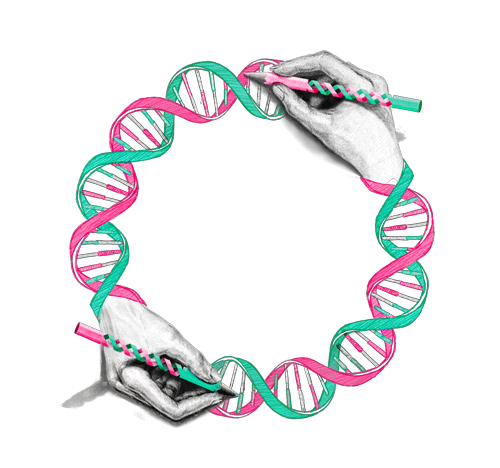

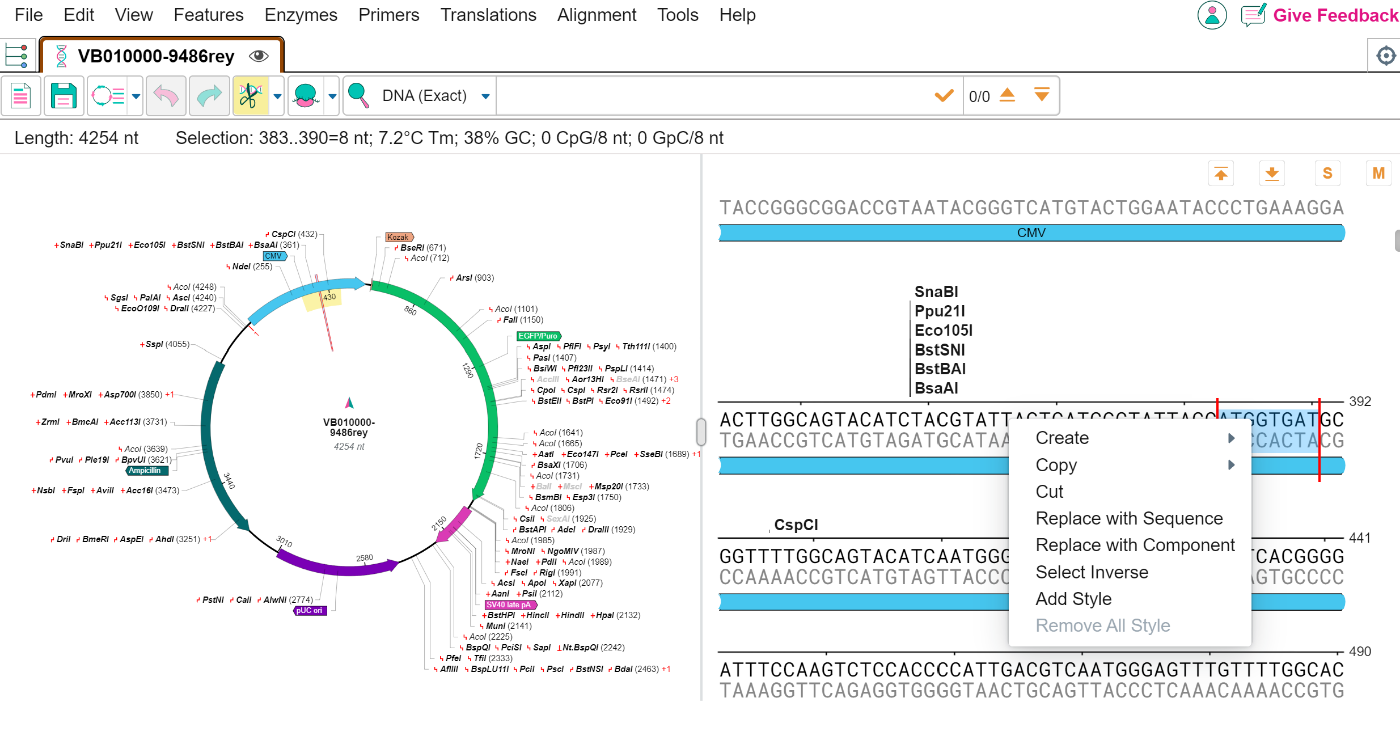
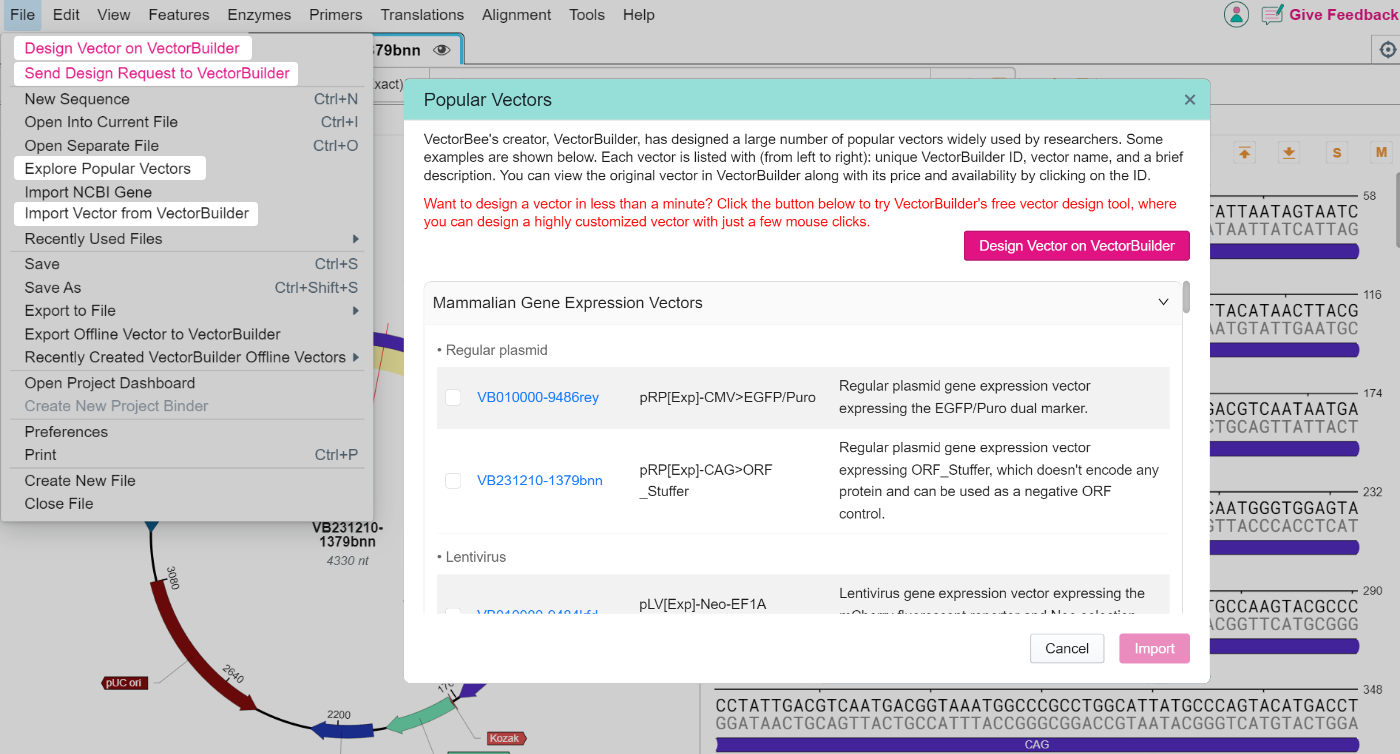

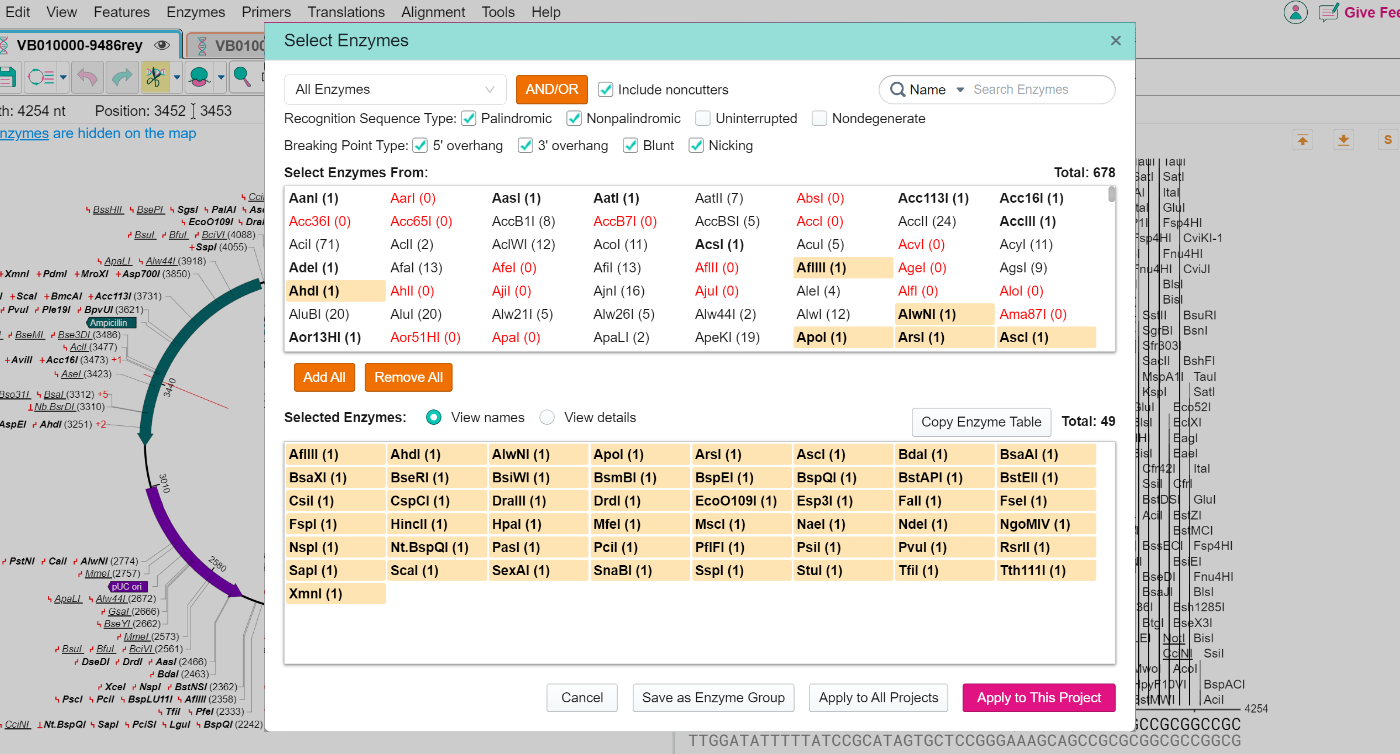
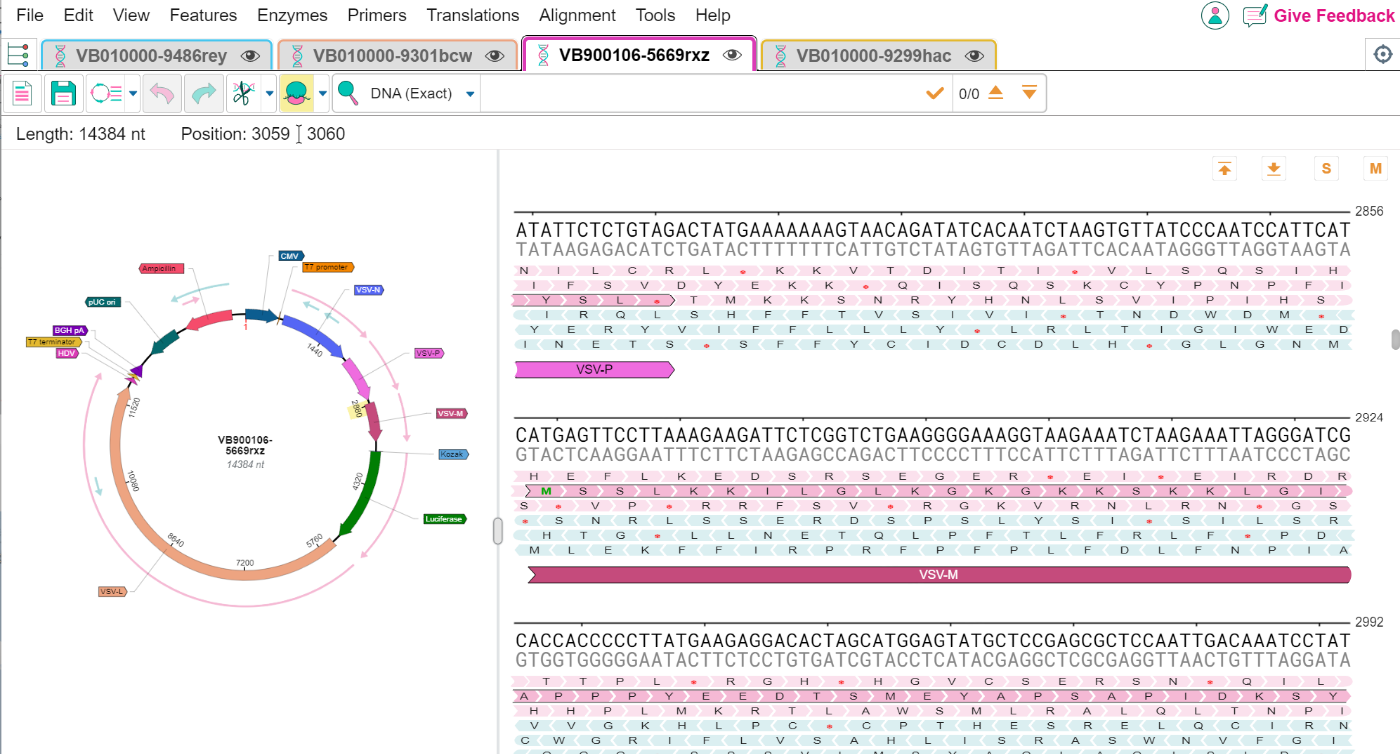
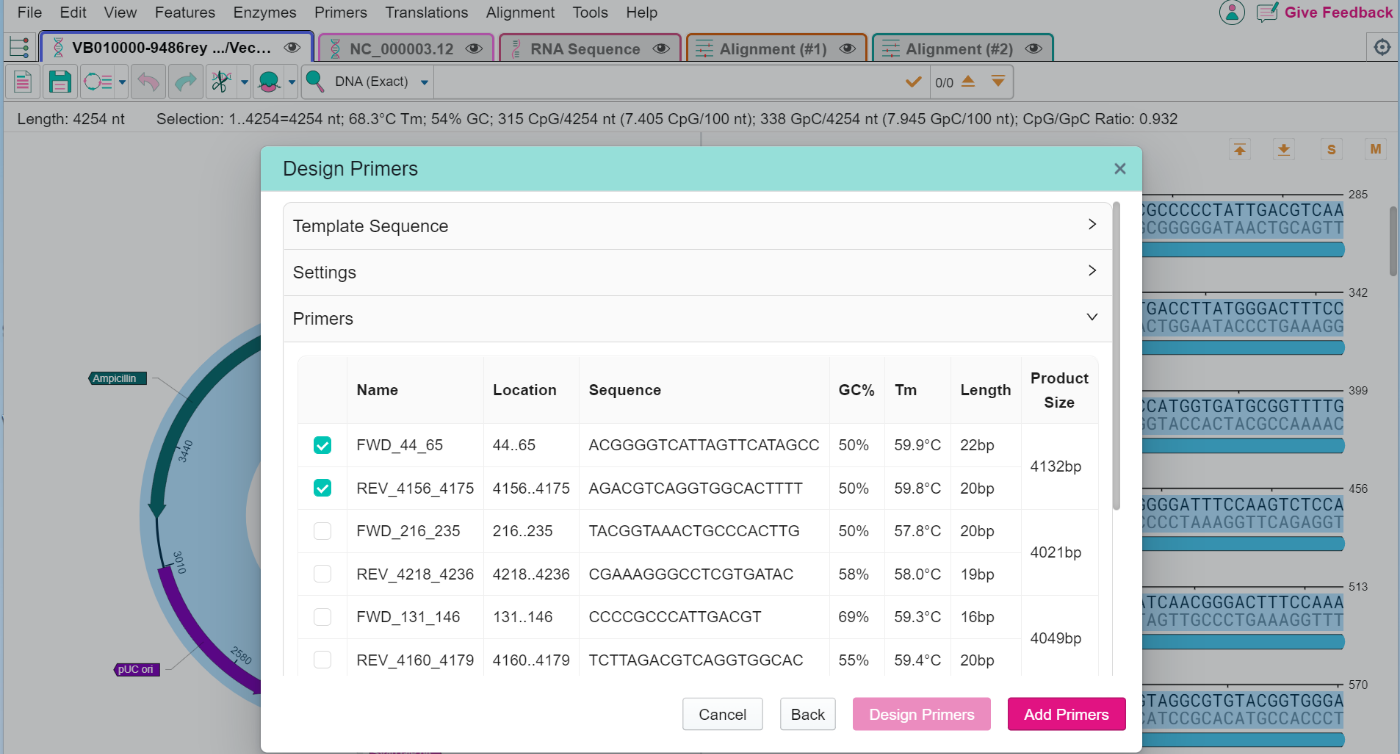
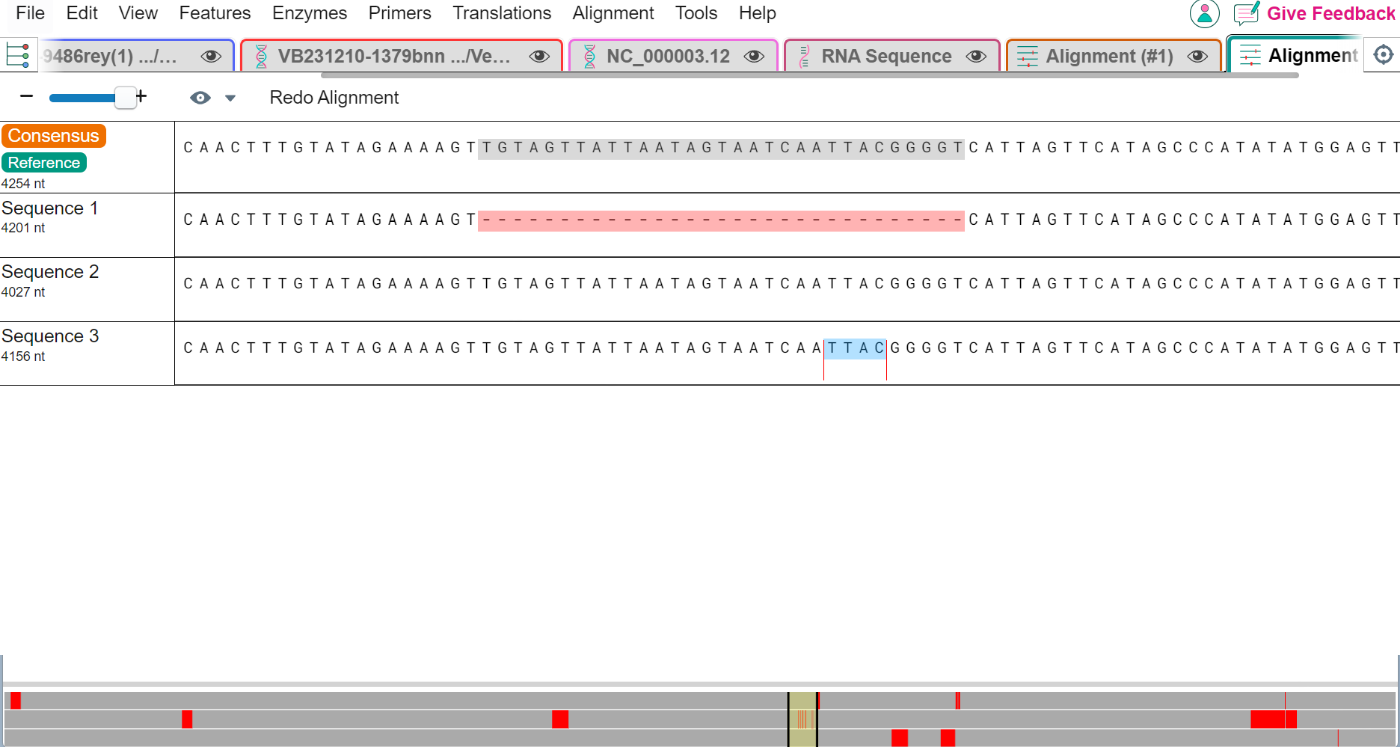

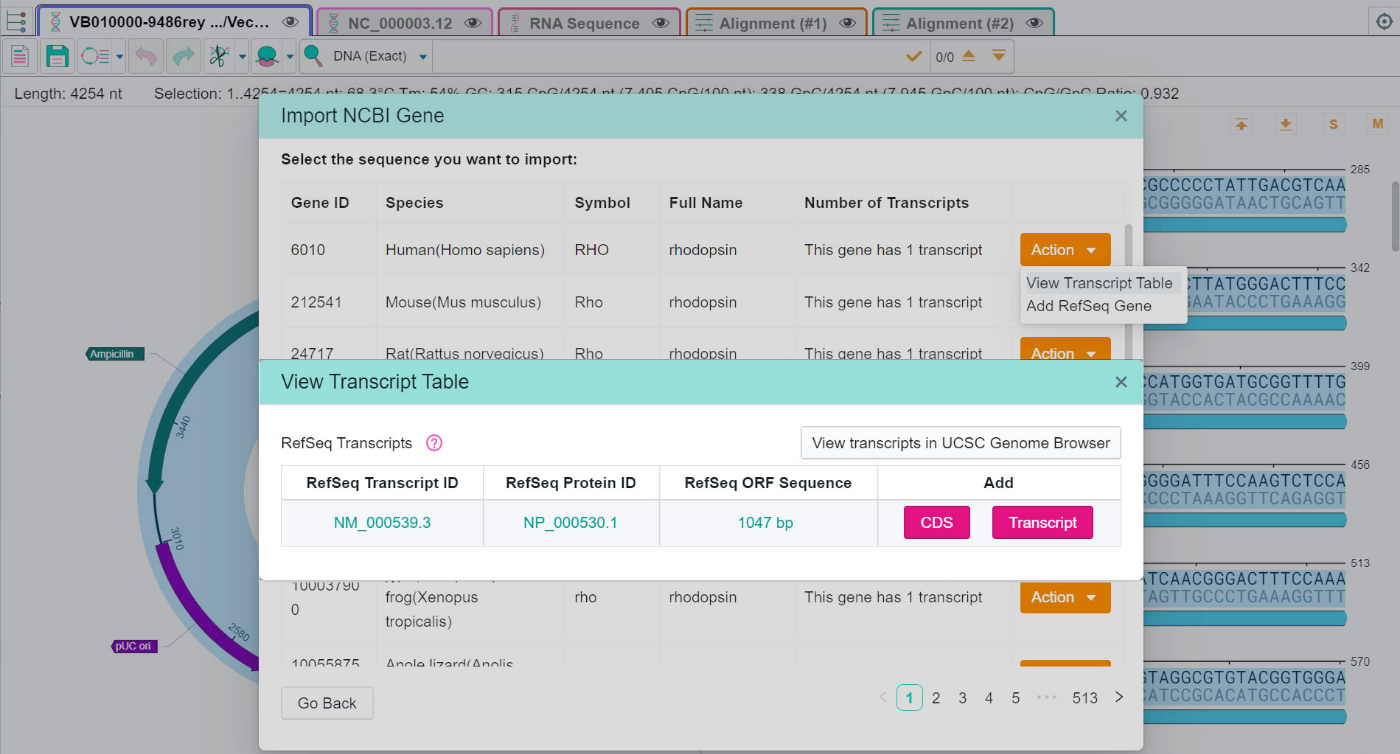
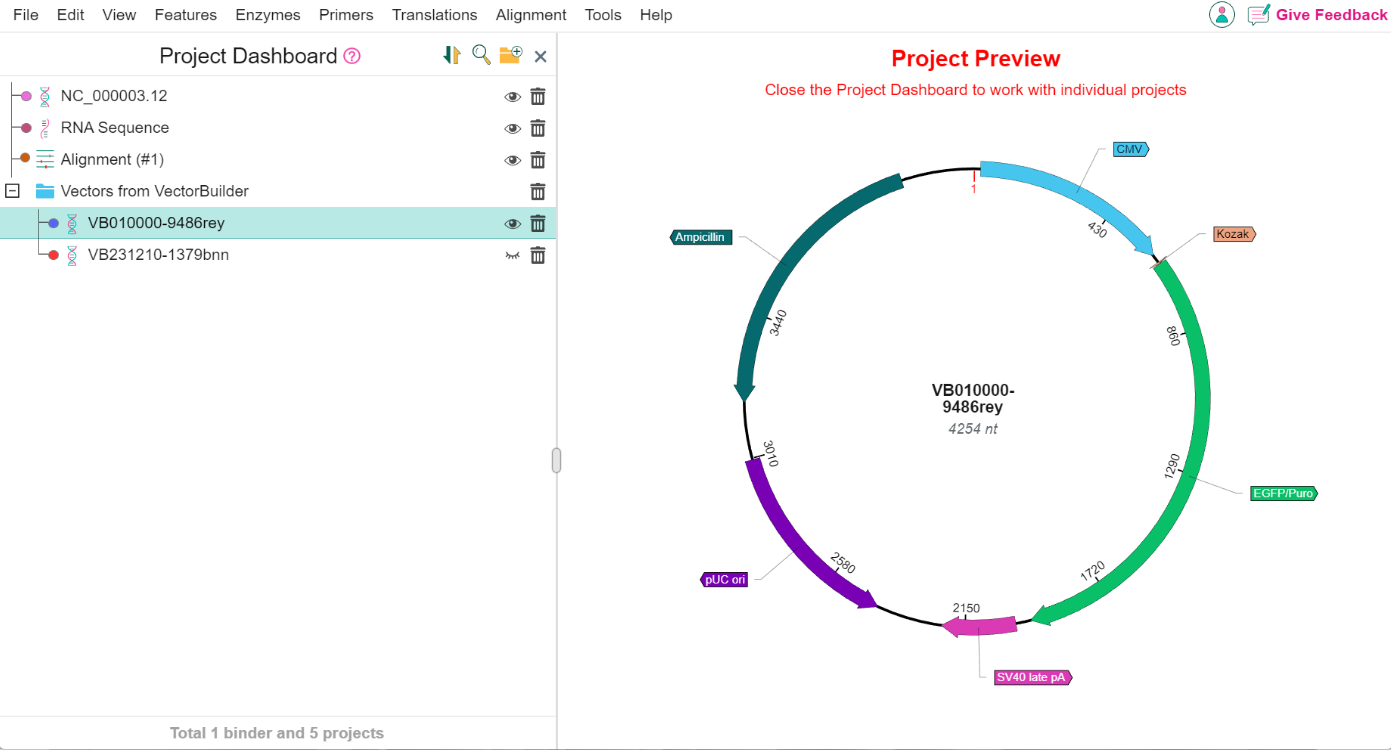
 Contact us at
vectorbeesupport@vectorbuilder.net
Contact us at
vectorbeesupport@vectorbuilder.net